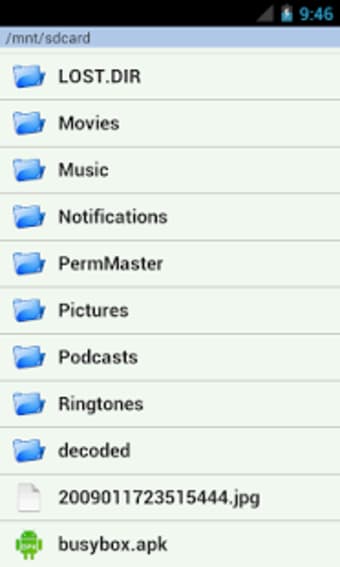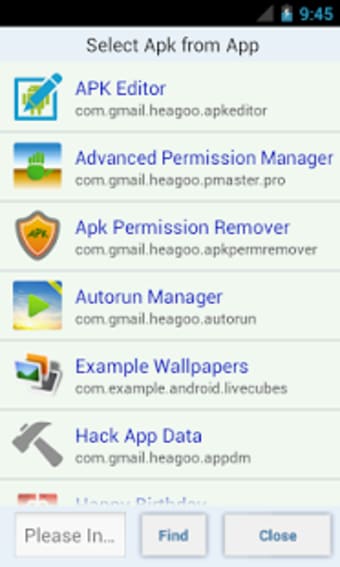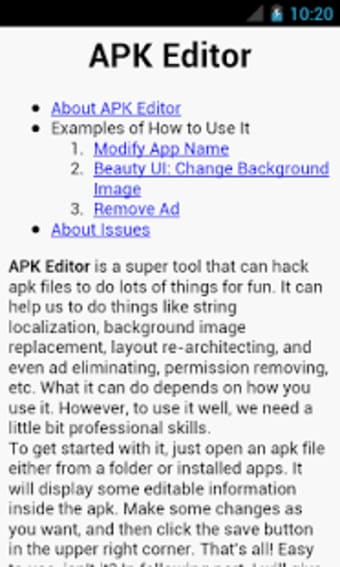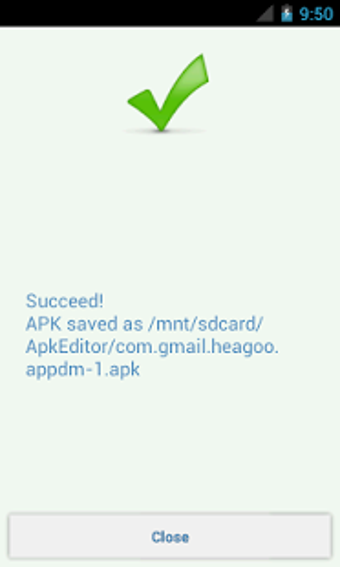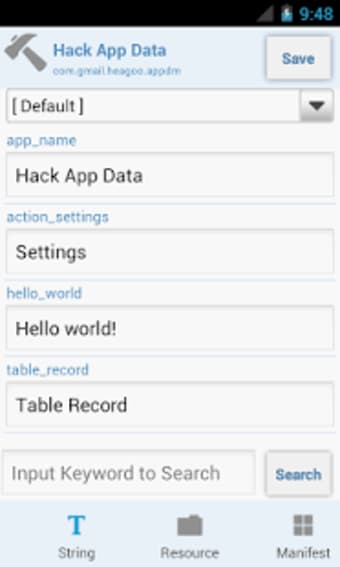Application package editor for Android
APK Editor is a free utility tool developed by SteelWorks for mobile devices. It is an Android Package (APK) editor that lets users open and modify various files and elements inside any application. It offers two editing modes depending on their needs and knowledge of programming.
Top Recommended Alternative
Just like APK Installer or APK Parser, APK Editor serves as a tool that can help users manage their installed apps better. It also enables them to make changes or modifications to APK as needed if they are developing for the platform or simply versed in programming.
How does it work?
The Android Package, commonly referred to as APK, is the Android application package file format used by the mobile operating system for the distribution and installation of apps and games. It's the standard by which developers for the platform base and compile their creations. There will be times, though, when modifications need to be made after the fact, and this is where APK Editor can help.
To add an APK, you can use a copy of the file or extract it from an installed application. You can choose from two editing modes in APK Editor depending on your skill and proficiency. Simple Edit can be used if you only need to change certain files. Meanwhile, Full Edit will let you get into the base code itself for more core-level modifications that you’ll have to recompile afterward.
Possible usage
Herein lies the convenience of the APK Editor app as you can pretty much use it with any application or game you want, so long as you have a copy of their .apk file saved. You can even set a custom name for it before recompiling if you want, which is a nice extra option that many users will appreciate.
One thing to note is that if you plan on using it with bundled files, such as a multi-part APK file, you will not be able to do so with this particular tool as it does not support it. You can only open and tweak that base app or game packaged as a single file. This particular limitation will not affect regular users that much, but more developers.
Another important thing to note is that there's also a Hack App Data feature available. Should you opt to use it, just be aware that it could result in your application being flagged and banned by Google. It should go without saying, but this tool is meant for advanced users with extensive knowledge of coding and development in general. It could result in issues and instability if not used carefully.
One important thing to note is that there's also a Hack App Data feature available. Should you opt to use it, just be aware that it could result in your application being flagged and banned by Google. It should go without saying, but this tool is meant for advanced users with extensive knowledge of coding and development in general. It could result in issues and instability if not used carefully.
Edit APKs on the fly
At the end of the day, whether you're someone who just likes to tweak around or you're a developer for the Android platform, APK Editor is a handy tool to have around if you need to make quick changes to applications on the fly. It offers a decent amount of options and even has two editing modes to cater to different types of users.